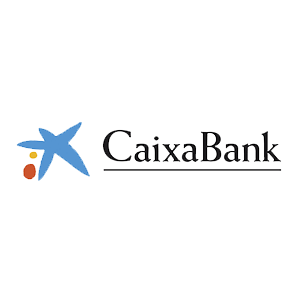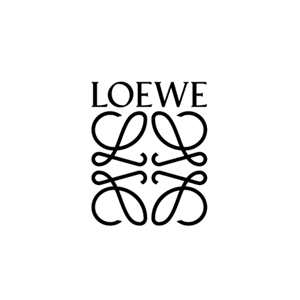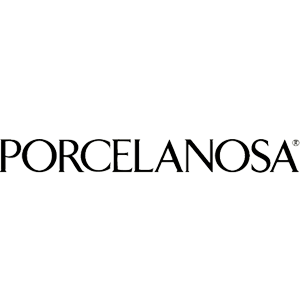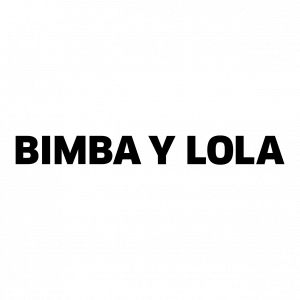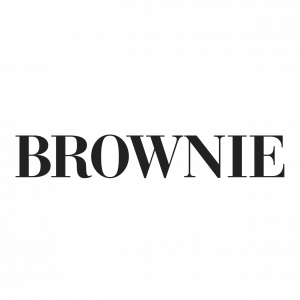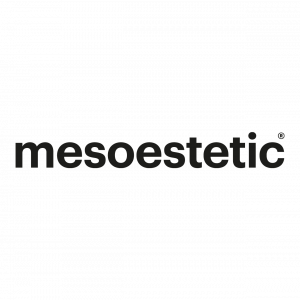
FLOW: The CAT tool
FLOW is a state-of-the-art CAT tool that enables you to translate whatever you need with whoever you need, whether your own in-house translation team or by calling on ATLS's professional translators.
Workflow in FLOW
The workflow in FLOW is designed to be as simple and flexible as possible. Its simplicity means any user can make the most of all its advantages in just a few minutes.
-
1Import the content to be translated
FLOW allows you to import content in virtually any format while retaining the original document formats. You can also tap our technological solutions to automate the input of content (e.g. from your website or CMS). The translation memory is harnessed to optimise AI translation.
-
2Assign it to a trusted translator or let ATLS handle it for you
You can choose which user to assign each translation to or, if you have already decided, specify the usual translator for each language and have your trusted translator always do it. If you are unsure, we recommend you refer it to ATLS and let our professional translators handle it, all in FLOW and without having to send emails by hand.
-
3Translate the content or stick with the AI translation
AI pre-translation can be used as a starting point so that the translator does not start from scratch and thus expedite their work. However, you can also use the AI translation directly and only make the changes you consider necessary. You can ask for the AI translation. And we can check it.
-
4Export the final result
When you are happy, export the final result of the translation which will maintain the same format as the source content. As with importing, you can also automate this step and have the final result go straight to your website or CMS using our technological solutions.
Got a question about Flow?
-
What do you need to use FLOW?
To use FLOW, a customer has to ask to register the required users and projects, setting up specific roles and permissions.
-
How are translations usually managed in FLOW?
Translations are managed by importing files, assigning them to translators, translating them and referring content to ATLS as required.
-
What permissions can be set in FLOW?
In FLOW, permissions can be set up for file import, mapping to external resources and translation referral to ATLS.
-
How do I count the number of words in FLOW?
FLOW counts translated, repeated, fuzzy and post-editing words and provides an itemised breakdown for combinations with a QE system.
-
Can I export data from FLOW?
Yes. FLOW allows exporting data such as files, translated words and dates associated with projects to Excel.
-
Does Flow support multi-LSP?
FLOW does not support multi-LSP, although it does allow multiple users on the customer's side of the platform.
-
Who administers the platform and users in FLOW?
Only ATLS can manage platform administration, users, projects, glossaries and translation memories.
-
Can a user be linked to more than one customer?
No. The same user cannot be linked to more than one customer on the FLOW platform.