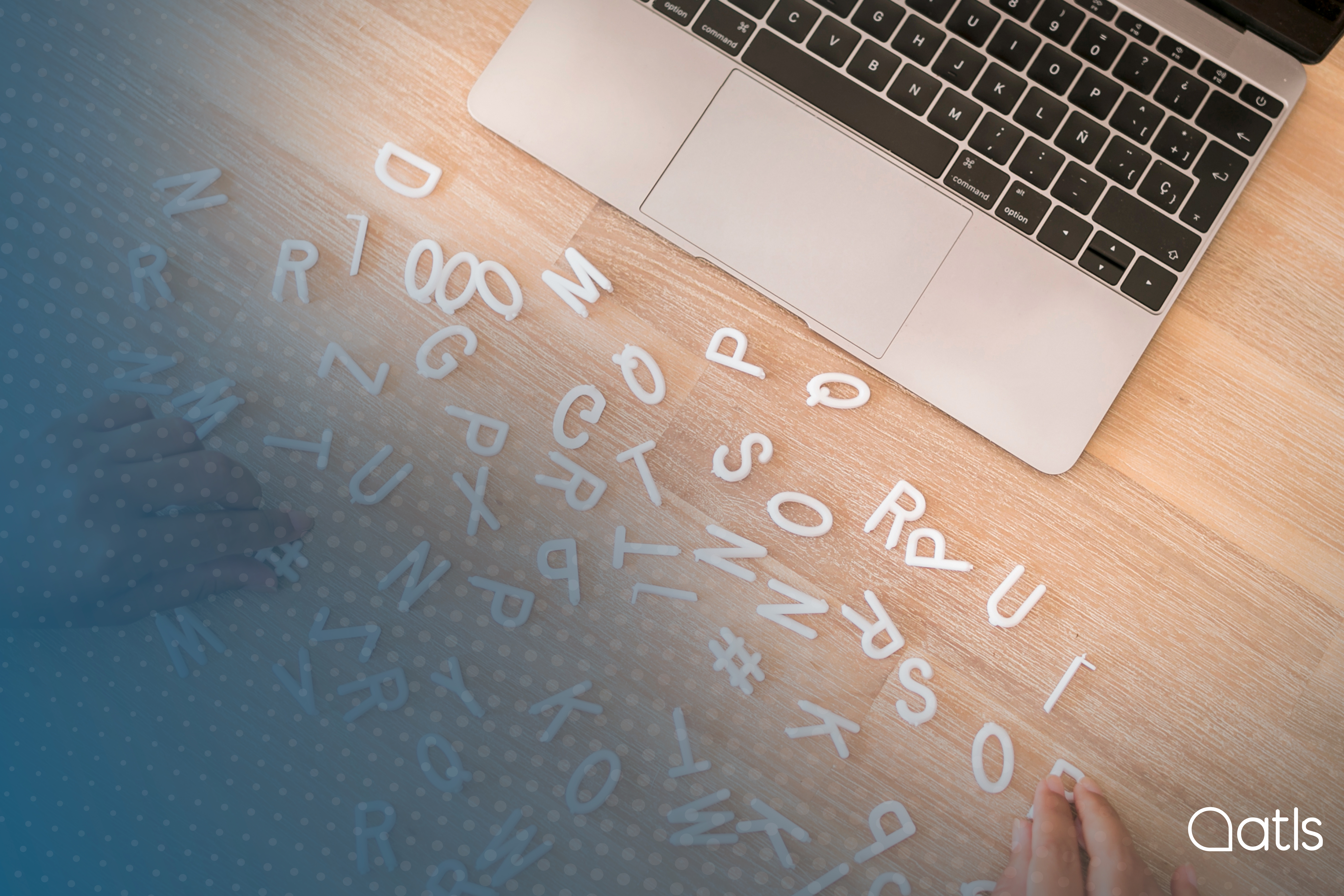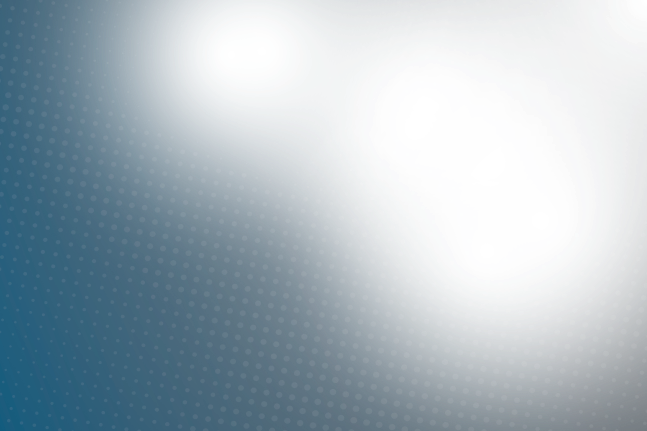Do you know what an online word counter is? Well, you should, because if you want to translate your website with a certain guarantee of success, you will have to use an online word counter; more than anything else in order to know what volume of work (and, therefore, how much and for how long) we are talking about.
But counting words is not as easy as it seems when we are talking about a website; particularly if it involves dynamic pages or an e-commerce site. Whatever the case, they contain everything you see (and which is scattered on different pages and files), but also what you don't see (source code, SEO content, etc.). In short, there are, of course, specific tools for counting website words. We have our own web word counter, and you can use it for free and online to count the words on your website (and to obtain a translation quote too). But firstly, let us explain what this whole word count thing is all about, how we do it and why it is important in the world of translation
Do I need to count the words of a website to translate it?
No, you don't. You don't need to. If you translate it yourself "by hand", the number of words doesn't matter much to you, or if you are foolhardy enough to put your website in the hands of a machine translator (we wish you the best of luck...), you don't need to know whether it's a hundred words or a hundred thousand, except for the sake of statistics.
But if what you are looking for is a truly multilingual website, conveniently localised, where users from all over the world will feel at home, then you should consider having professionals on board. And generally in the translation industry, you are charged on a per-word basis. So, in that sense, yes, an online word counter will be very useful (also for calculating turnaround times). There are many ways to translate a website depending on its characteristics and your purpose: a static personal web page is not the same as a localised e-commerce site, a wiki of local information is not the same as an international news portal… Whatever the case, a web word counter is a tool that you will use more than once.
Web word counter: essential for the success of your multilingual project
Counting words on a website might seem simple at first glance, but when it comes to more complex sites, such as e-commerce, blogs or dynamic platforms like WordPress, the process gets a bit more complicated. Texts are often not all visible and may be scattered across different sections or formats (metadata, HTML files, product databases, etc.), which means that you need to use specific tools to make sure that you don't leave any elements untranslated.
A good counting tool will not only give you the total number of words but also a breakdown of key sections, repeated words or specific items such as product descriptions and SEO tags.
Tools to count the words on a website
There are several methods for counting words on a website, some more rudimentary and others more advanced. Here are the most common options:
- Copying and pasting into Word: the most basic method yet handy for small websites. You can browse each page, copy the visible text and paste it into a Word document to get the count.
- Downloading HTML or PHP files: if you have access to the website's source code, you can download the HTML or PHP files to count the words with a specific program that extracts the text from the code.
- Exporting databases: for dynamic sites, the database contains a large part of the content. Exporting the database and processing it in a text-editing program such as Excel or Word is an accurate way of counting textual content.
- Use CMS plugins: if your website is built on WordPress or another CMS, you can install plugins that count the number of words directly from the administration panel.
- Online word count tools: the most efficient option for large or complex websites. These tools automatically crawl the entire site and give you a detailed word analysis.
Our web word counter at ATLS
Before we go any further, try out our online word counter here so you can experience the service first-hand and get a better understanding of what we're talking about. You'll see that it's as straightforward as entering the URL of a web domain and choosing the source and target languages (and hitting the button to have the count emailed to you).
A web word counter is nothing more than a crawler, meaning an automated crawling program, like the one used by Google to detect web positioning factors, but in this case only to count words. It works on any web platform with all kinds of texts. It is the classic case in which automation does help you, and a lot.
Key features of our web word counter:
- Full analysis: it crawls every page on your site, including those hidden behind layers of code or in databases.
- Content breakdown: it provides you with a detailed report on the number of keywords, unique segments and repetitions, helping you to optimise both your budget and delivery times.
- SEO optimisation: our tool also factors in SEO tags and metadata, ensuring that your entire website is fully optimised in all languages.
Should I count ALL the words on ALL the pages of a website?
Well, since you can download the source code of a website fairly easily, using a web word counter afterwards is straightforward. However, this depends on whether you want to translate the entire website. You might want to count only the parts you want to translate, for instance, the subdomain of your e-shop, but not the subdomain of your blog.
In any case, there are many parts that it is more than advisable to translate when making a multilingual site. We are talking about all the textual content of the main pages, but also about legal sections, metatags and SEO content, product descriptions and categories, audiovisual content tags, etc. (here are further details). In any case, you can count the sections separately.
How does the ATLS online word count tool work? Step by step
Our web word counter has the advantage of fully automating the counting process and integrating with our other translation tools, and it can also be used separately. Here is the step-by-step guide:
- Enter in ATLS and go to the section “Technology” > “Web word counter”, ”. Click and you will be taken to the online word counter.
- You'll see a white bar with three sections. Click on 'Copy your URL here' in the first section, then copy the URL of the site you need to count the words for.
- The second and third sections of the bar are for the source and target languages (for instance, if your website is in Spanish and you want to translate it into Polish, the source language is Spanish and the target language is Polish). Use drop-down menus to choose them.
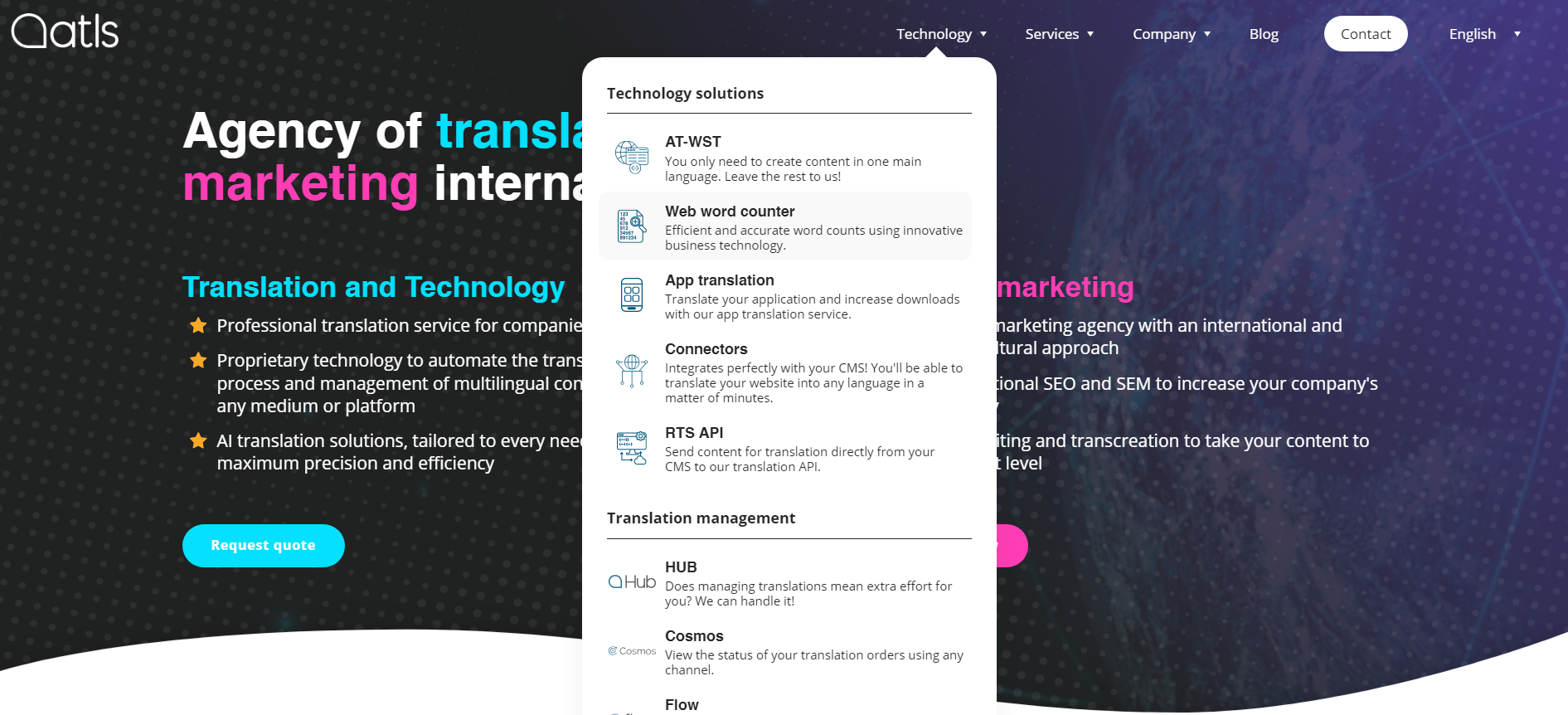
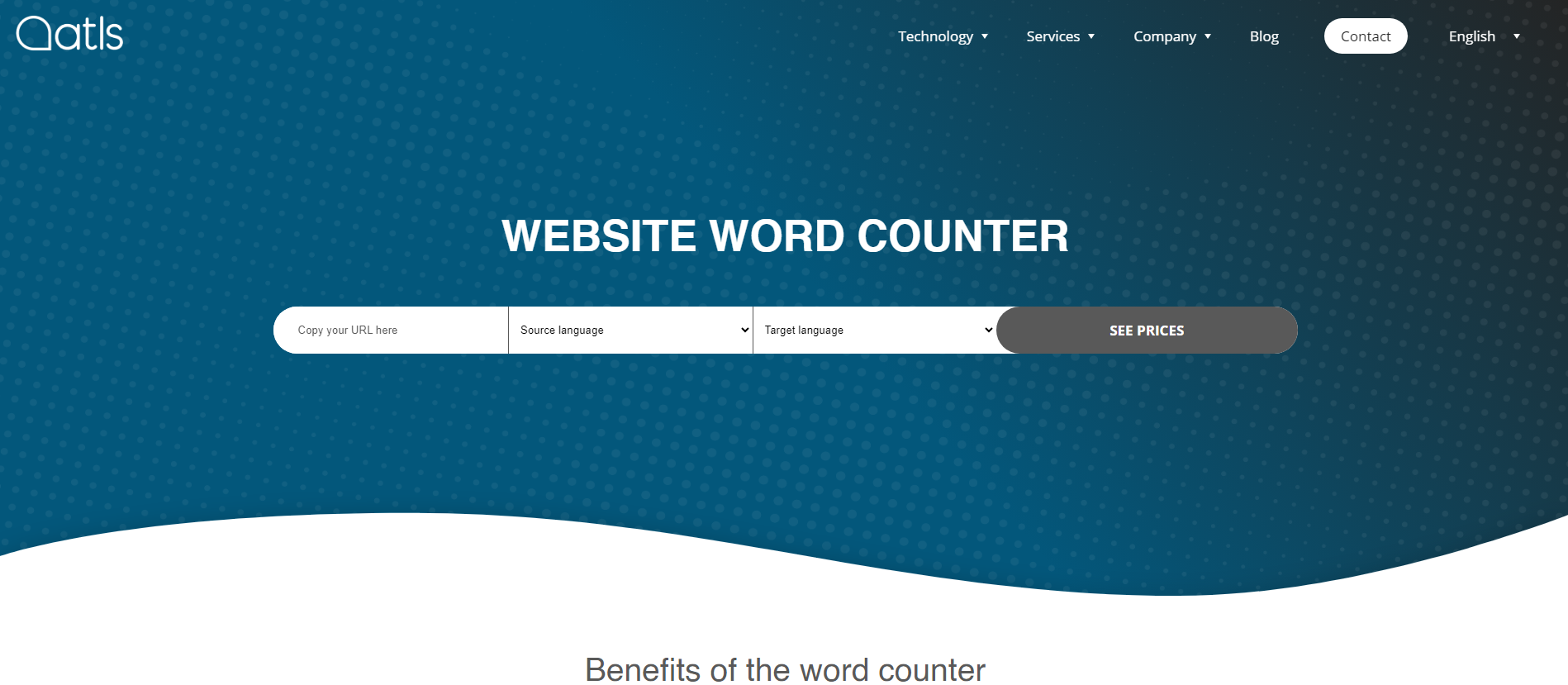
- Click on "Start Analysis". We will ask you for your contact details (name and corporate email address) and your consent to the processing of your personal data.
- And that's it! You will soon receive your word count by e-mail together with additional data from our online word counter: a report with the number of URLs on your website, the number of keywords and the number of unique segments and repetitions (important for pricing purposes).
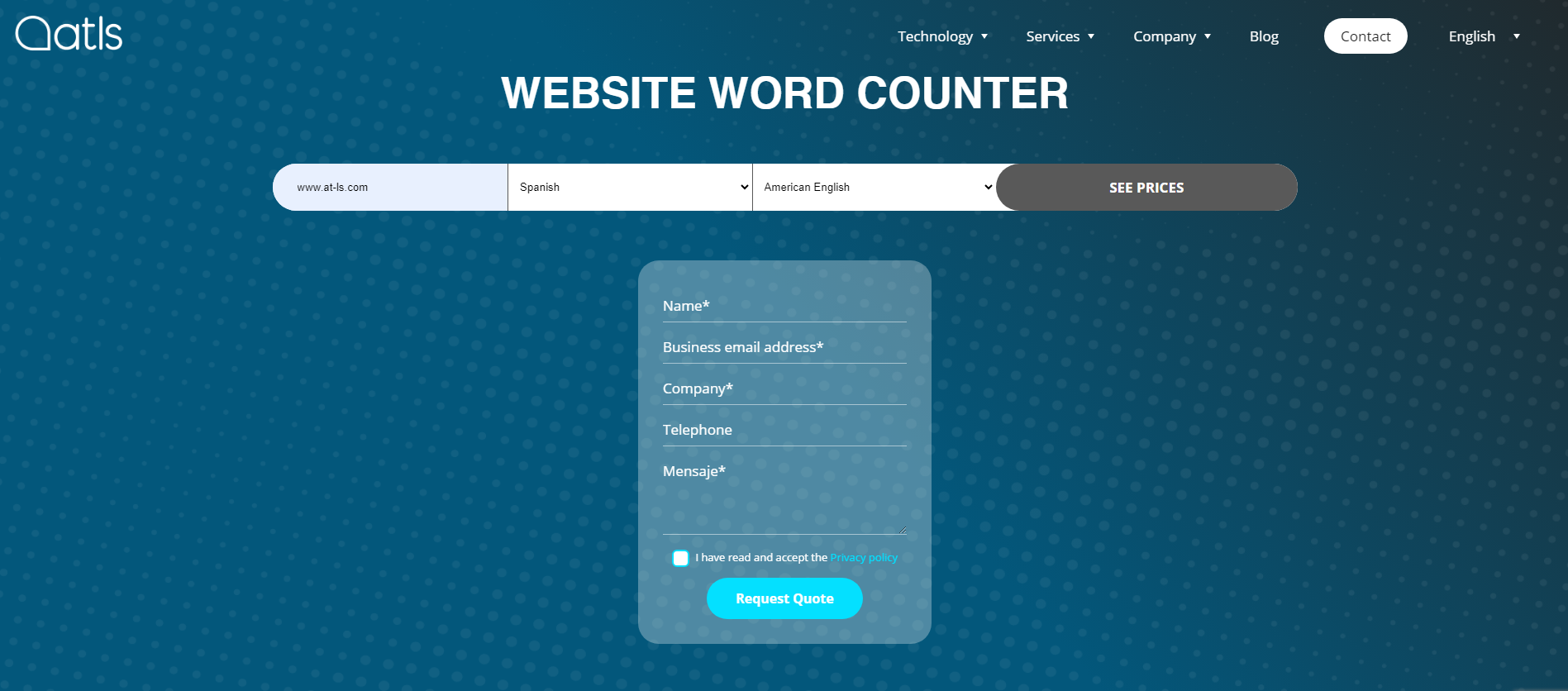
BONUS: If instead of counting words you want to see what an automatically translated website would look like, enter here to see our AT-WST in action!
Other tools to count the words on a website
As you have already seen, counting words is just a part of a larger process. To show you how proud we are of our web word counter, we are happy to offer you other alternatives, in case you want to try them out and compare.
- WP Word Count: a WordPress statistics plugin that counts words across posts, pages and even by author. Extremely comprehensive yet a bit much if all you want to know is how many words there are in a text.
- WPML: more than an online word counter, we are talking about a comprehensive multilingual site management plugin. Too powerful (also, we are partners).
- Poedit: do you remember we talked about .po files? Well, this is the "standout" programme for working with them. It's not easy.
- FineCount: this professional-oriented software reads a lot of file formats and discriminates untranslatable ones.
- StripHTML: a handy tool that will not save you all the work, but it will eliminate HTML language.
- WordCounter: perhaps the best online word counter for its diversity of options and features.
How much does it cost to translate my website?
Now that we have the first task solved thanks to the online word counter, we can move on to the real issue: How much does it cost to translate my website? The final rates and prices usually depend on certain factors such as the total volume of the work, the desired quality threshold and the level of complexity and specialisation of the content.
This last aspect is the one that offers the greatest variability. Some highly technical content may require the involvement of human translators specialised in the subject matter, which will increase the price. This is directly related to the quality threshold referred to above; as a general rule, a general human review of any public content is recommended. In any case, and regardless of the technology or platform your website is based on, its technical characteristics or the content it contains, the same logic applies here as when purchasing any product or service: when you have your count, request not one, but various detailed estimates from different professional agencies; from us too, since we give you our web word counter right here.
The importance of counting words on a website for translating it
If you're planning to translate your website, word count is an essential step which you should not overlook. Not only does it help you manage costs and time but it also allows you to optimise your content for multiple languages and enhance your global presence.
At ATLS, we offer an automated and efficient solution for counting words on websites of any size or complexity. Our web word counter will give you the analysis you need to get your translation project off to a good start.